What To Do If A Page Will Not Load
If you're experiencing trouble with a page not loading, you may see a loading icon in the center of the screen. It is also possible a page won't load at all. The most common resolution is to clear your cache/cookies/history. The steps vary slightly depending on what web browser you're using. Here are steps for resolving in a Google Chrome browser, the most common option for users of NicheFit. (Scroll down for some Safari troubleshooting tips.)
Step 1: Clear Your Site Data.
- Right-click on the screen.
- Select "Inspect" > "Application".
- (You may need to click the >> to view "Application").
- Choose "Storage" from the menu.
- Click the "Clear Site Data" button

Step 2: Clear Your Cookies.
- Click the lock icon next to the URL of the page (in this example, we use google.com, but you'll want to use the actual page that isn't loading)
- Select "Cookies".

- Click the "Remove" button in the popup window that appears.

Step 3: Do a hard refresh of the web browser.
- On a PC, use the command Control + F5.
- On a Mac, use the command Command + R.
Step 4: Reset Chrome Flags.
- If the hard refresh of the web browser still didn't work, enter this into your search bar: chrome://flags/
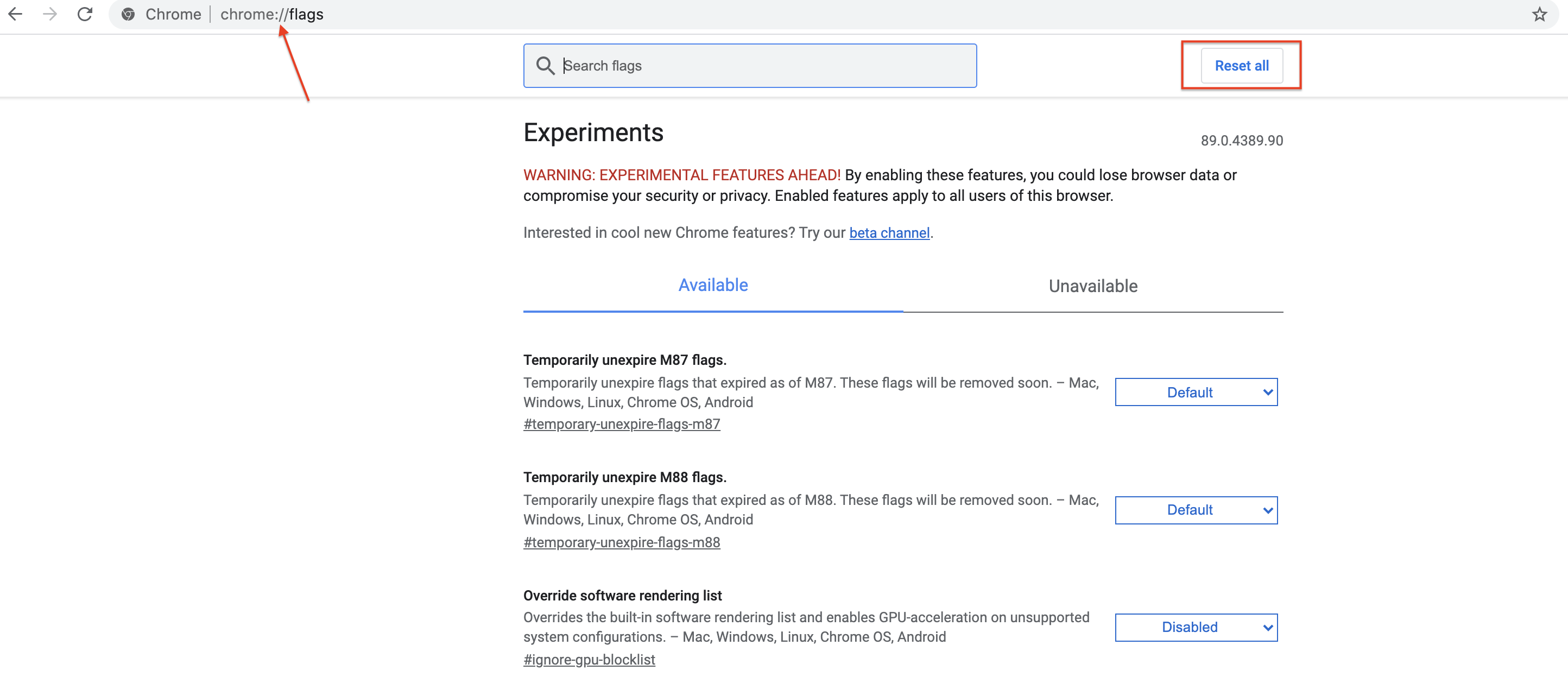
- When the page loads, reset all to default.
- Then do another hard refresh of the browser.
To clear your cache in Safari, follow these steps:
Step 1: Click the "Safari" drop-down menu.
Step 2: Select "Preferences". Click on the "Advanced" tab.
Step 3: Choose the "Show Develop" menu in the menu bar checkbox and close the Preferences window.
Step 4: Choose the "Develop" drop-down menu.
Step 5: Click "Empty Cache".
Step 6: Refresh your web browser.

