Additional Emails per Contact
The "Multiple Emails for a Contact" feature allows you to add more than one email address to a contact's details:. Users can add, manage, and edit multiple email addresses for a contact and choose a primary email that will be used for all actions/interactions with the contact. When sending an email, users can choose from the list of email addresses added for a lead, and the primary email address will be automatically selected. In this article, we will go over how this works.
Please Note: One primary Email Address and Ten Additional Email addresses are possible at this time.
This feature can be used while creating a new contact or editing an existing one. Users can specify which email address is the primary one that will be used for all communications and interactions with that contact. This can be helpful in cases where a contact has multiple email addresses for different purposes, such as work and personal email addresses.
How to add additional Email Addresses to a contact?
You would add additional email address fields when creating or editing a contact.
For creating a contact, it can be done as follows:
- Navigate to the contacts page to edit or create a new contact.
Note: To edit a contact, click on the contact and then the pencil icon in the email field
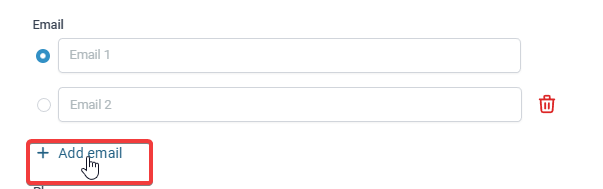
The Add Email button will disappear once you have a total of Eleven Email fields for a contact:

