To Download a PDF of a Manual Invoice, follow these simple steps:
- Navigate to the Payments tab and click Invoices.
- Click the Invoice you would like to download
- Click ' Click Here ' in the bottom right corner to download the Invoice.
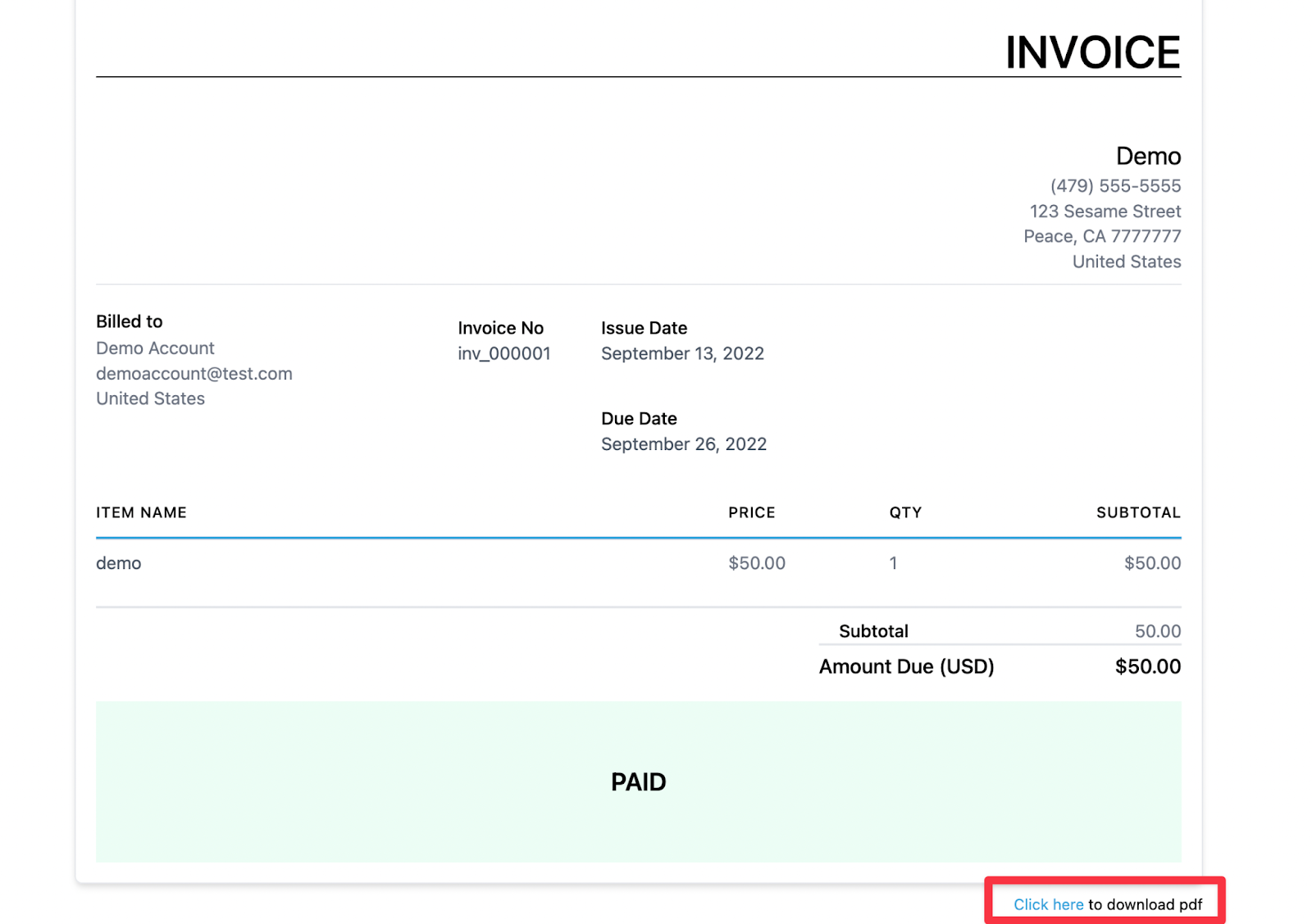
The Invoice will download to your device. It’s as easy as that!